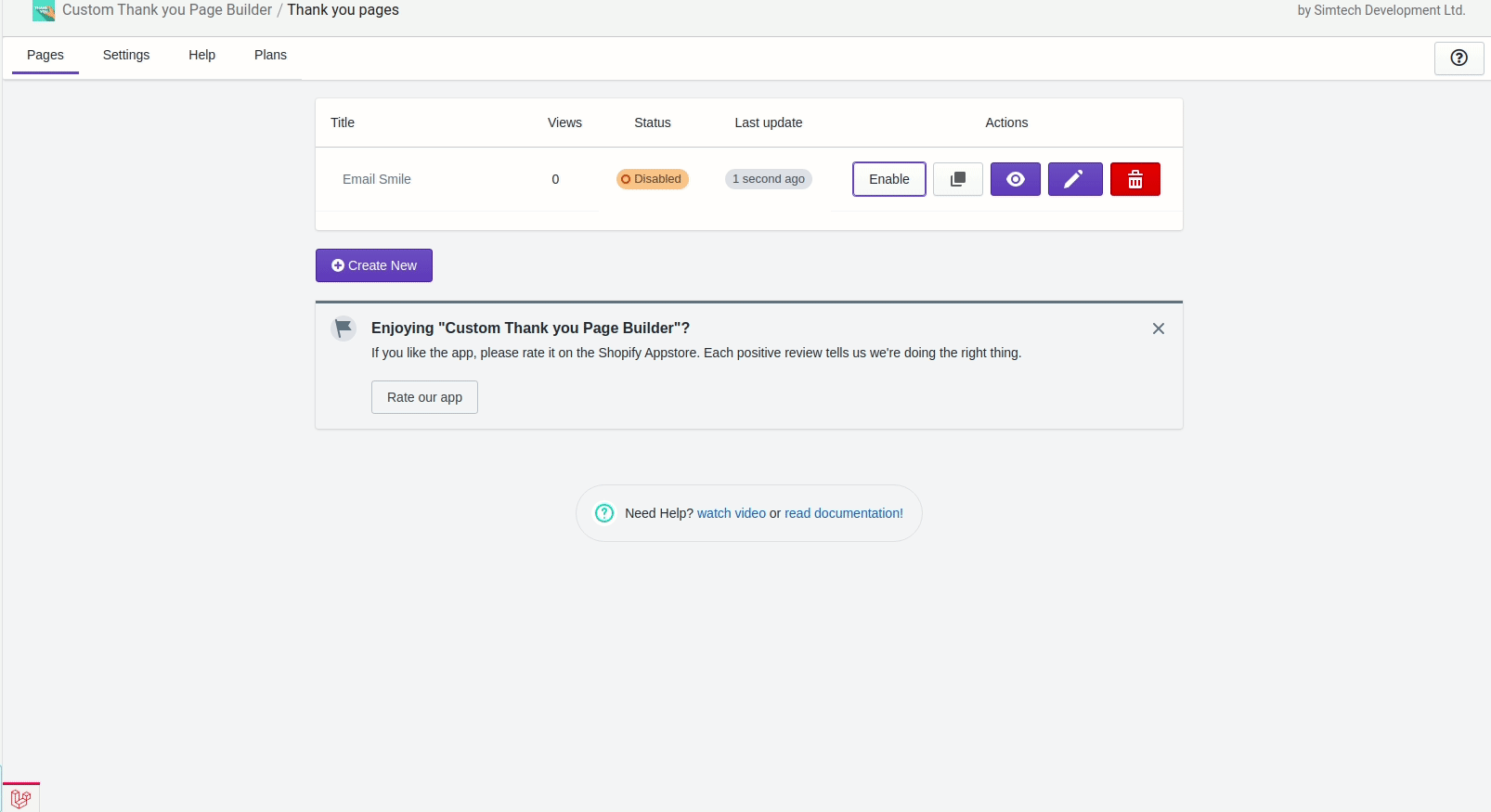Getting started
Sections
Install the app
Installing the app is extremely simple.
Open the Shopify App Store, find the application and click Add app button.
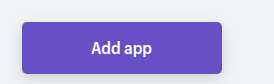
With any installation option, you will be prompted to select a tariff plan when launching an app for the first time.
Follow the instructions from Quick Start after that..
Quick start
- Open the application.
- Create a preloader.
- Navigate to the Pages page and click Create new button. Выберите из списка шаблонов нужный. The new page will be created.
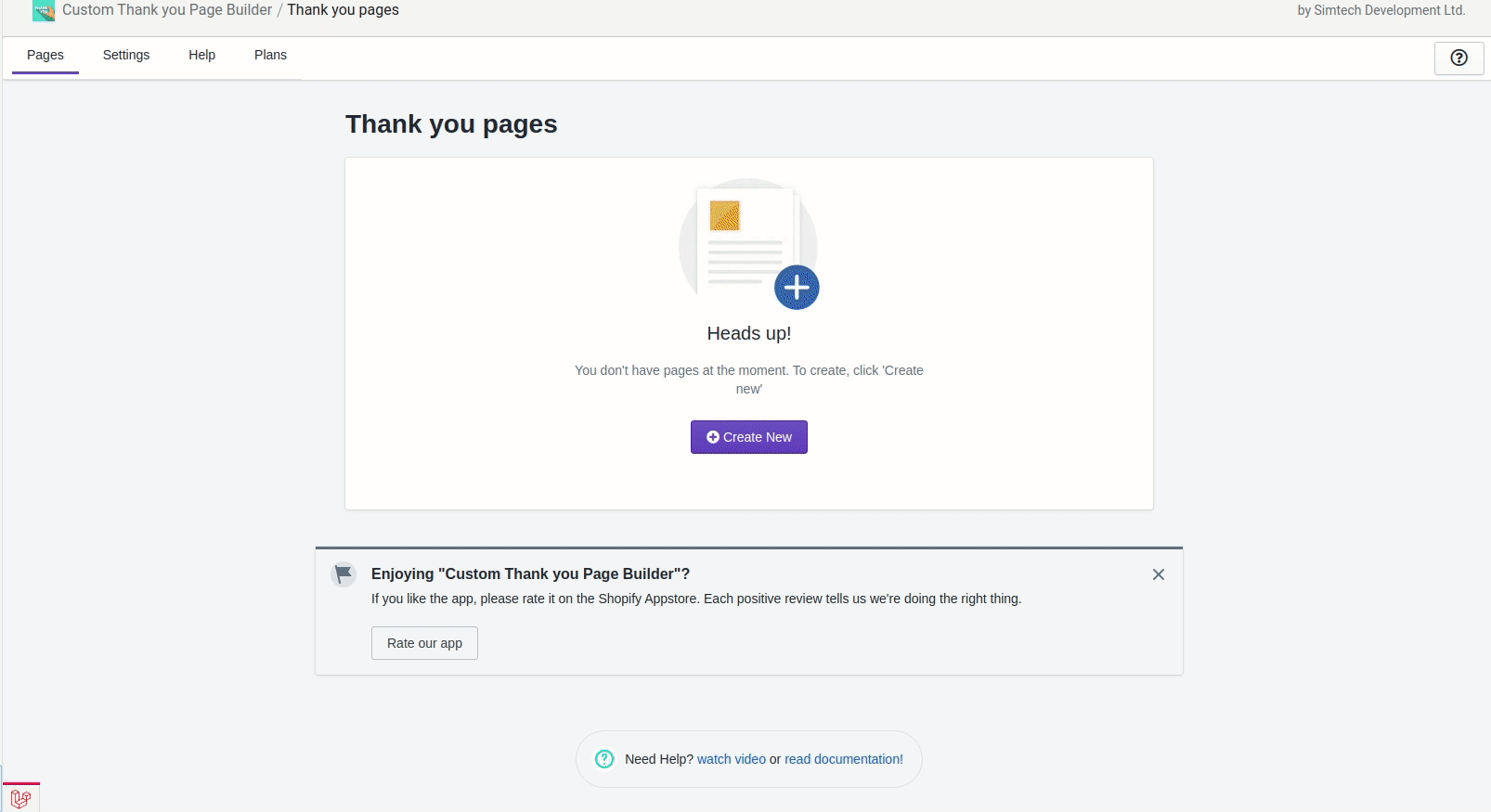
Design a new page using ready-made blocks, or go to last step.
В любой момент вы можете изменить загруженный шаблон, for example, “Thankyoupage” and upload it to your newly created page.
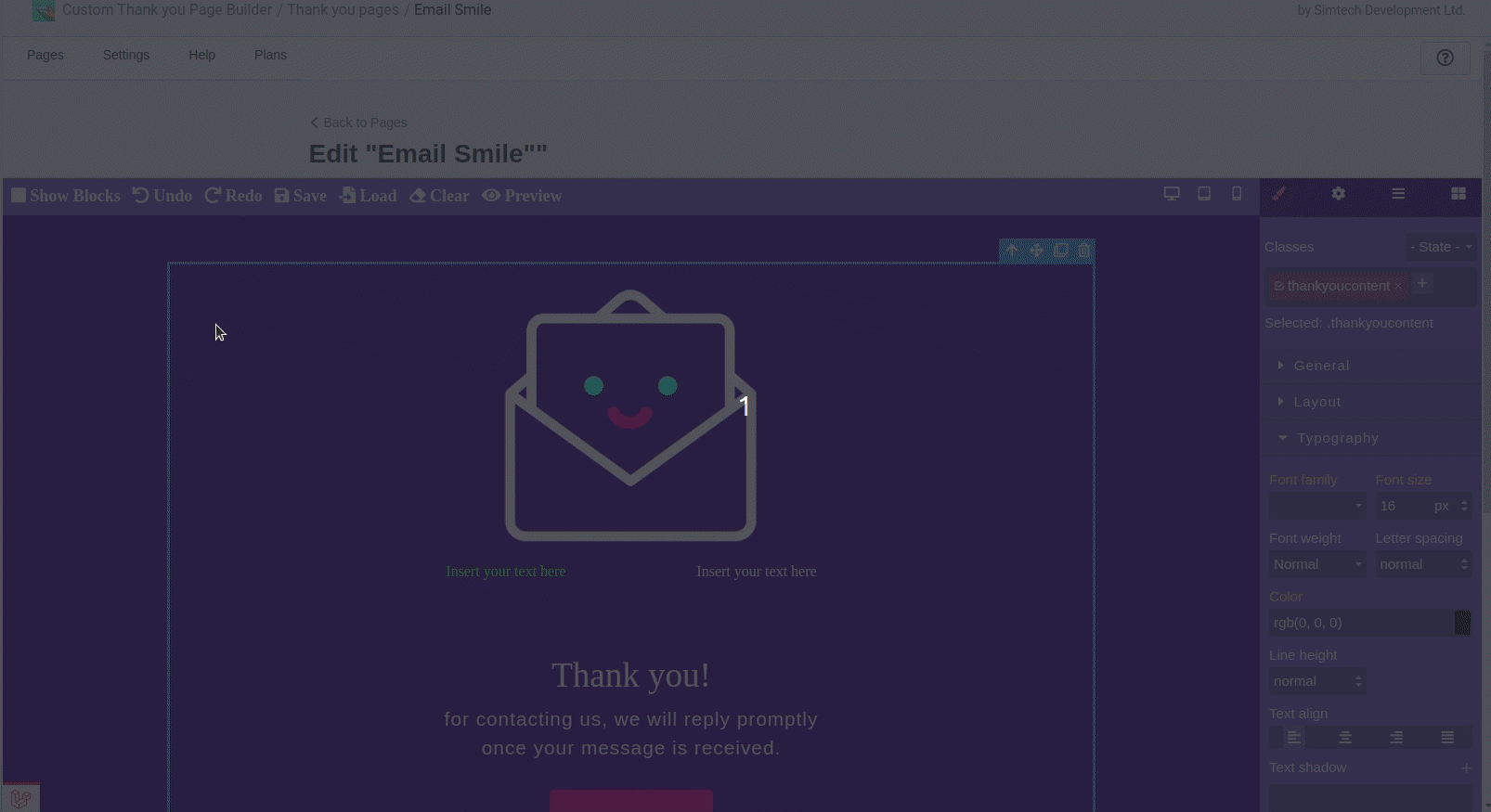
- Find the page on the Pages tab and enable it. Одновременно может быть активна только одна страница.