Colors
You need to choose a color when creating or editing a preloader.
Available settings:
Color (with a possibility to use gradient);
Fill type;
Fill direction.
To add a color, left-click on any area of the color scale (by default, it is painted as a chessboard, there is no color).
 Markers with “anchors” in the lower part will appear. Left-click on them on to select a color. Color can be removed at any time by clicking on the cross at the top of the marker.
Markers with “anchors” in the lower part will appear. Left-click on them on to select a color. Color can be removed at any time by clicking on the cross at the top of the marker.- You can choose from 4 fill types:
- Radial
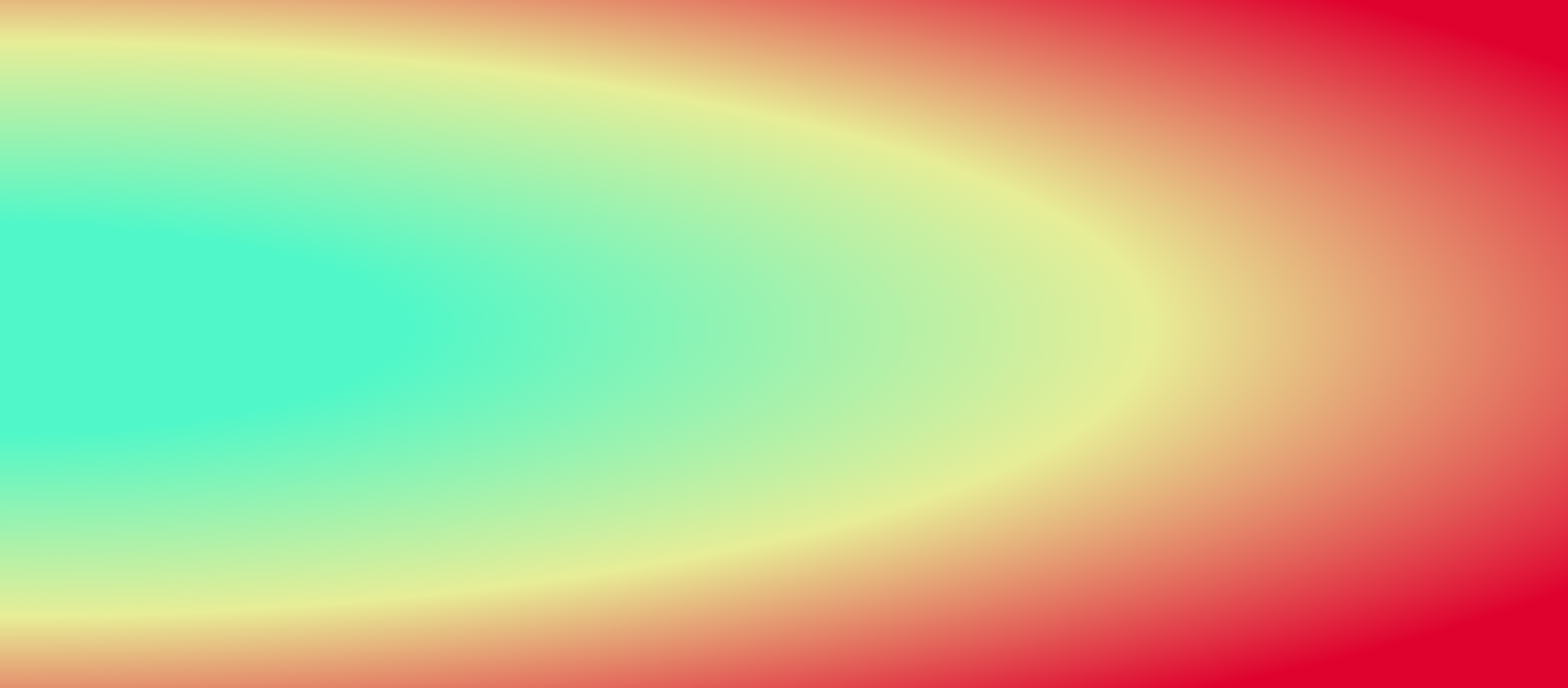
- Linear

- Repeating radial
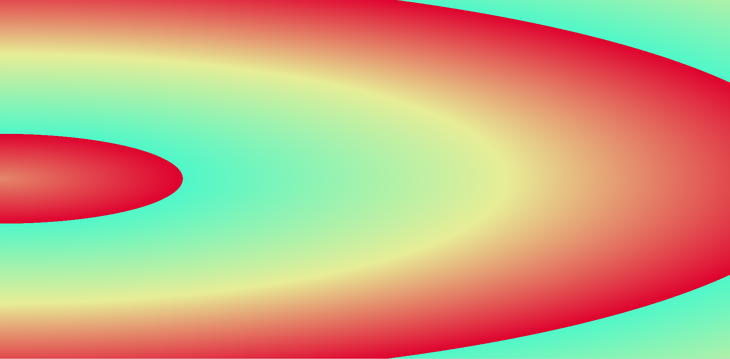
- Repeating linear

- Radial
- You can also choose a direction for each type.
- Radial
top right
right 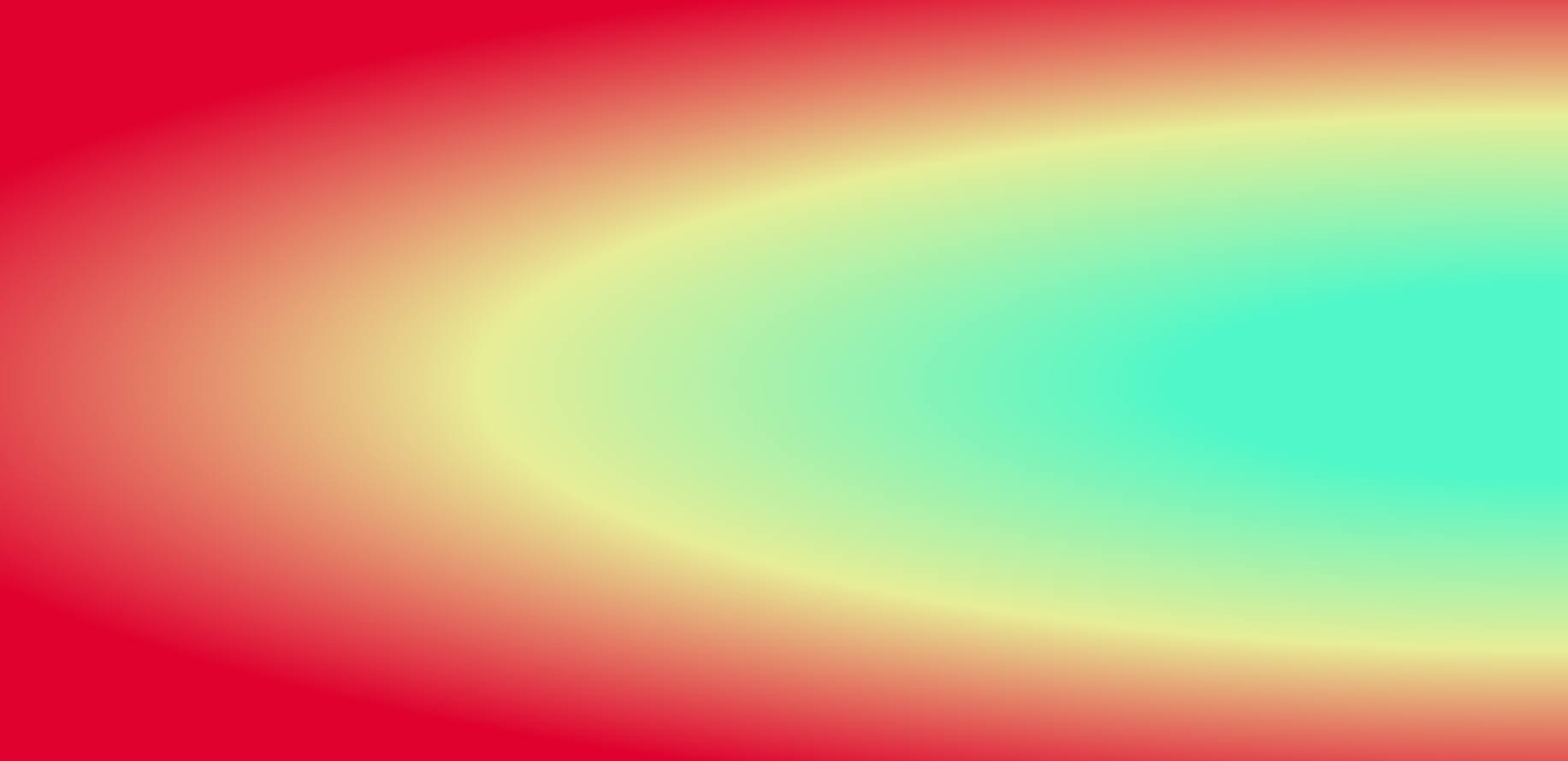 center
center 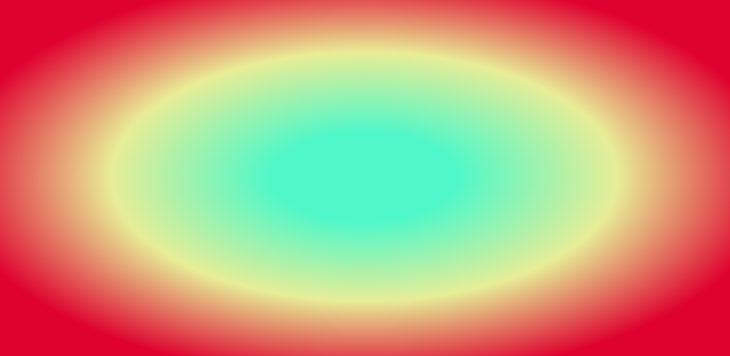 left
left 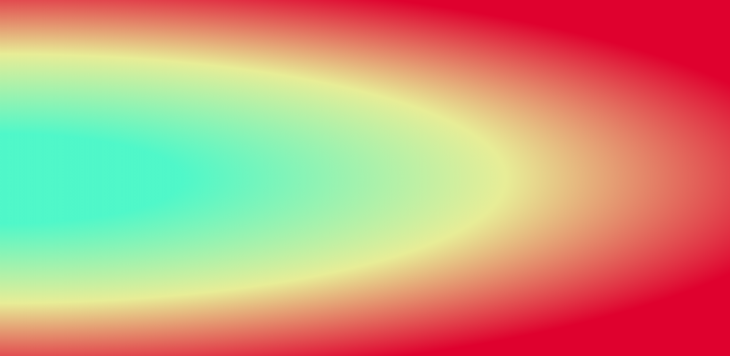 bottom
bottom 
- Linear
top right
right  center
center  left
left  bottom
bottom 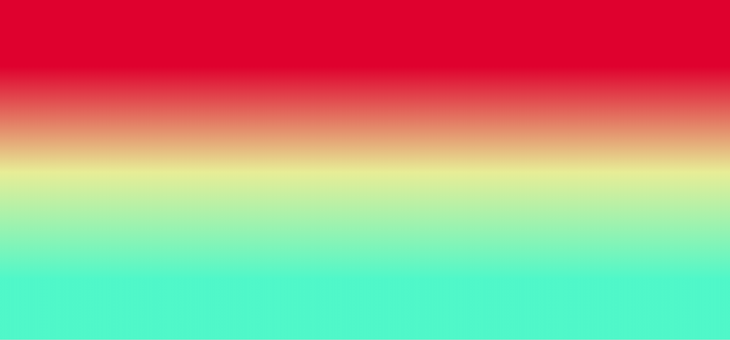
- Repeating radial
top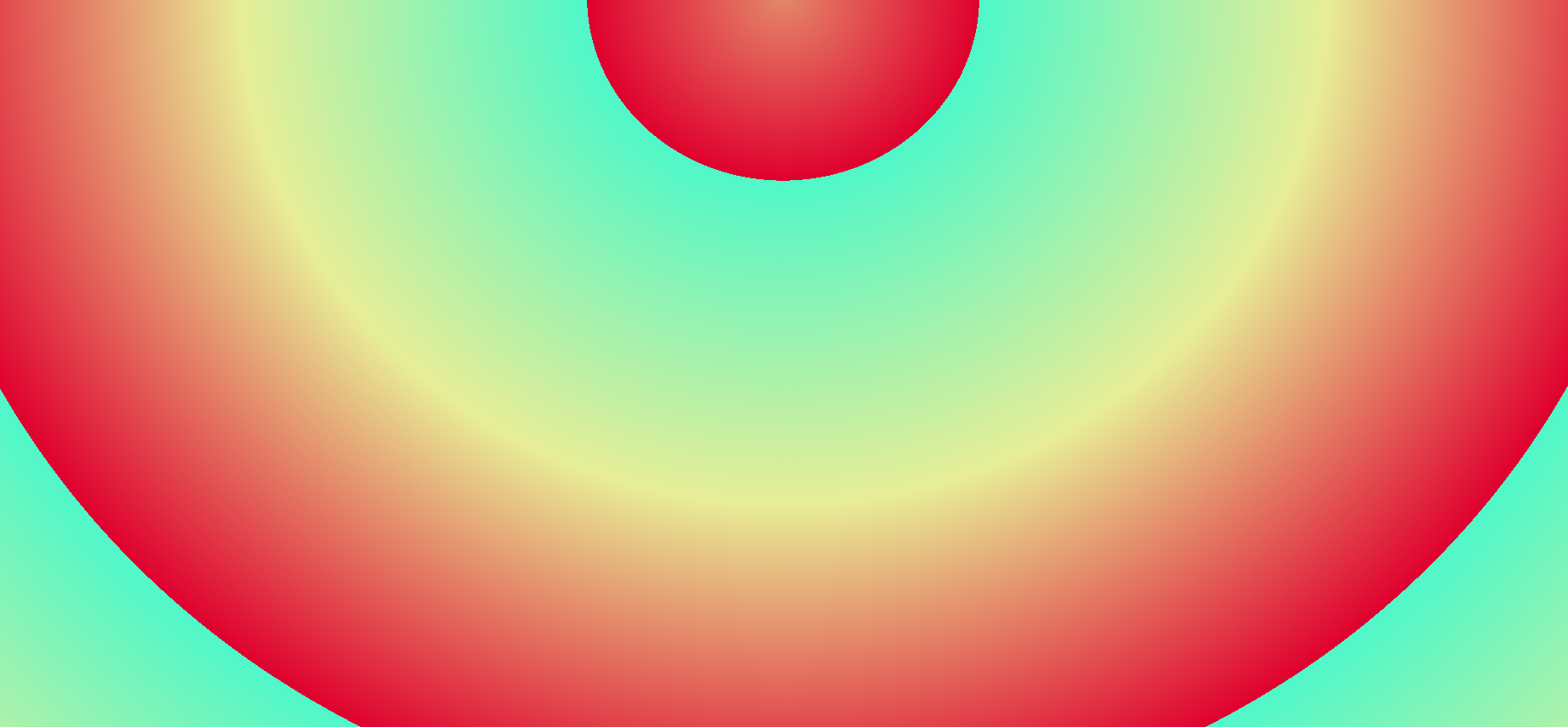 right
right 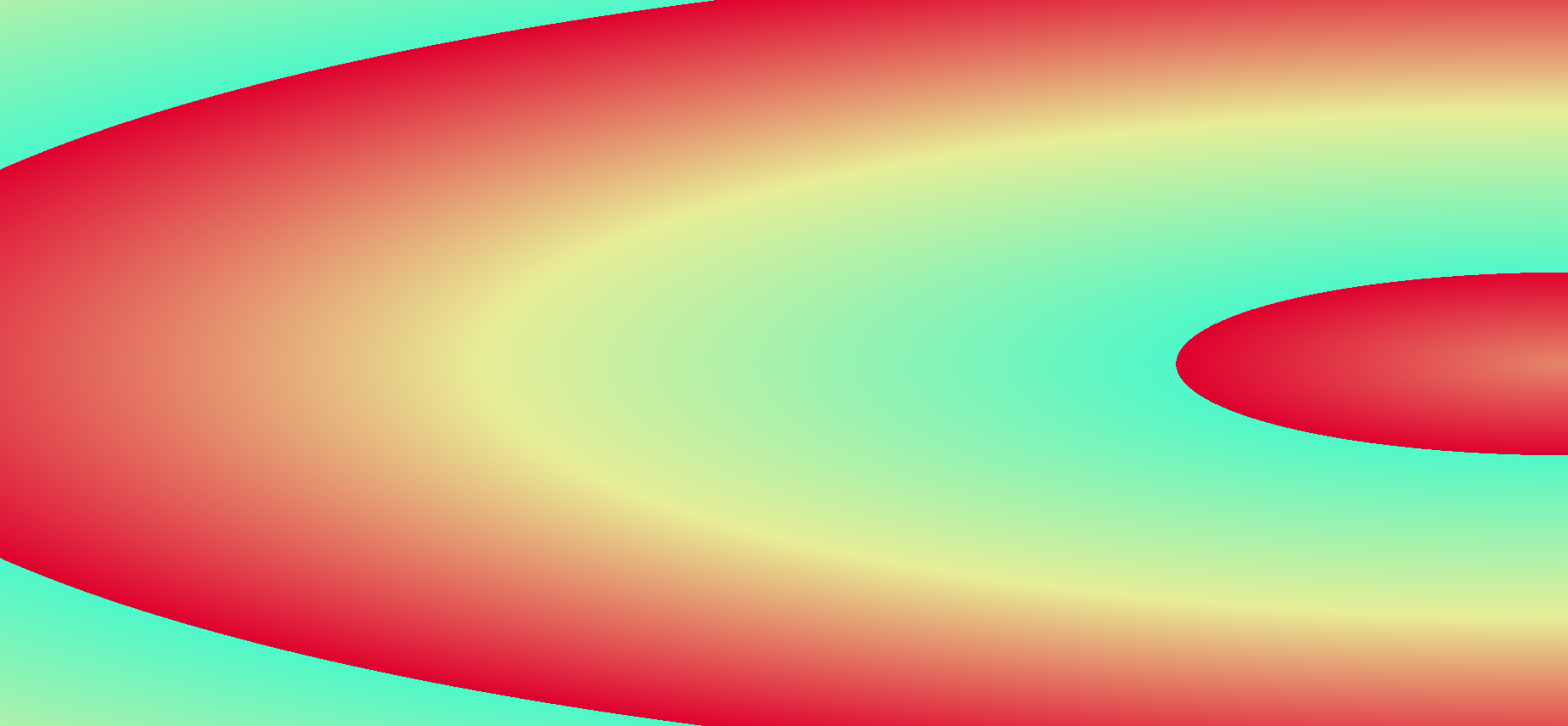 center
center 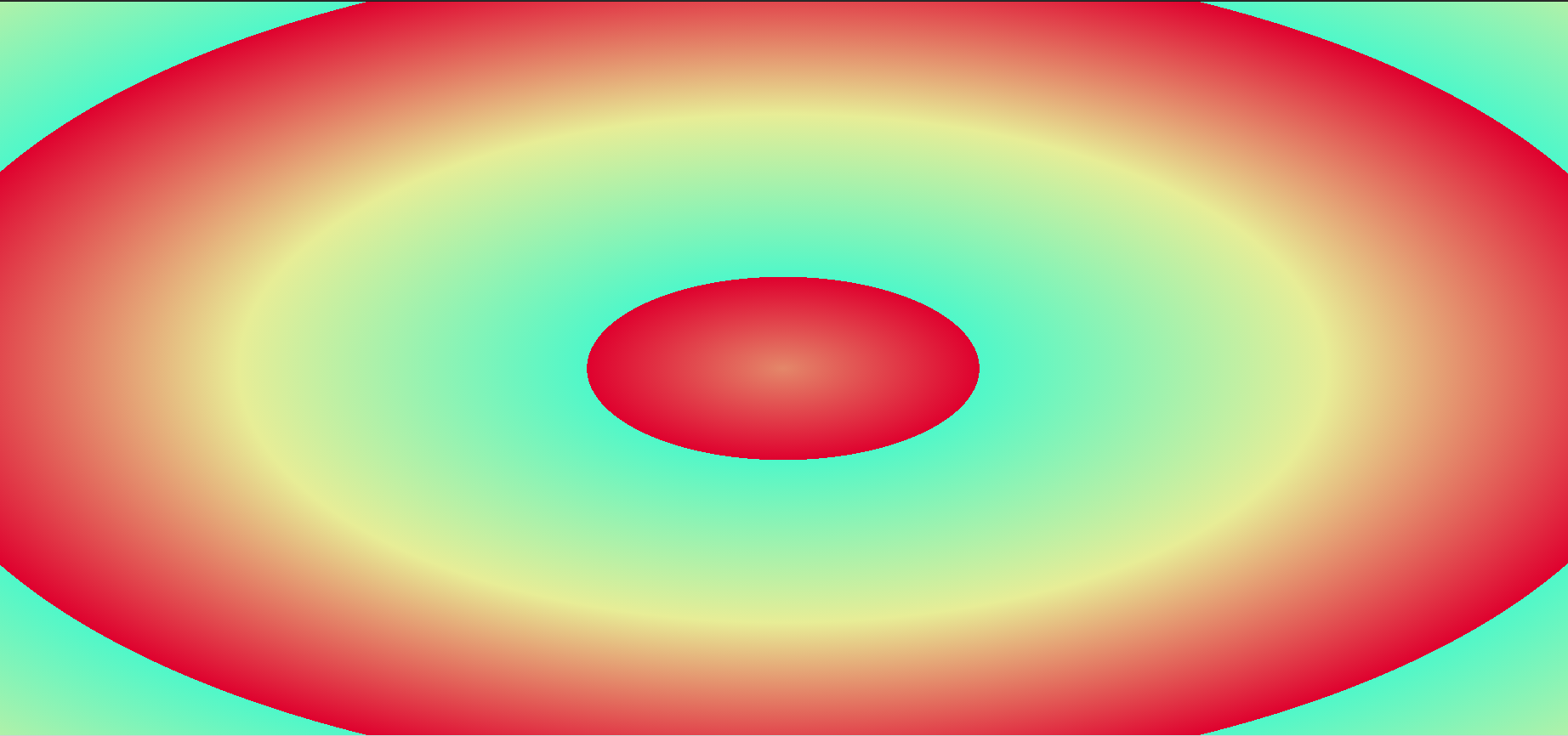 left
left 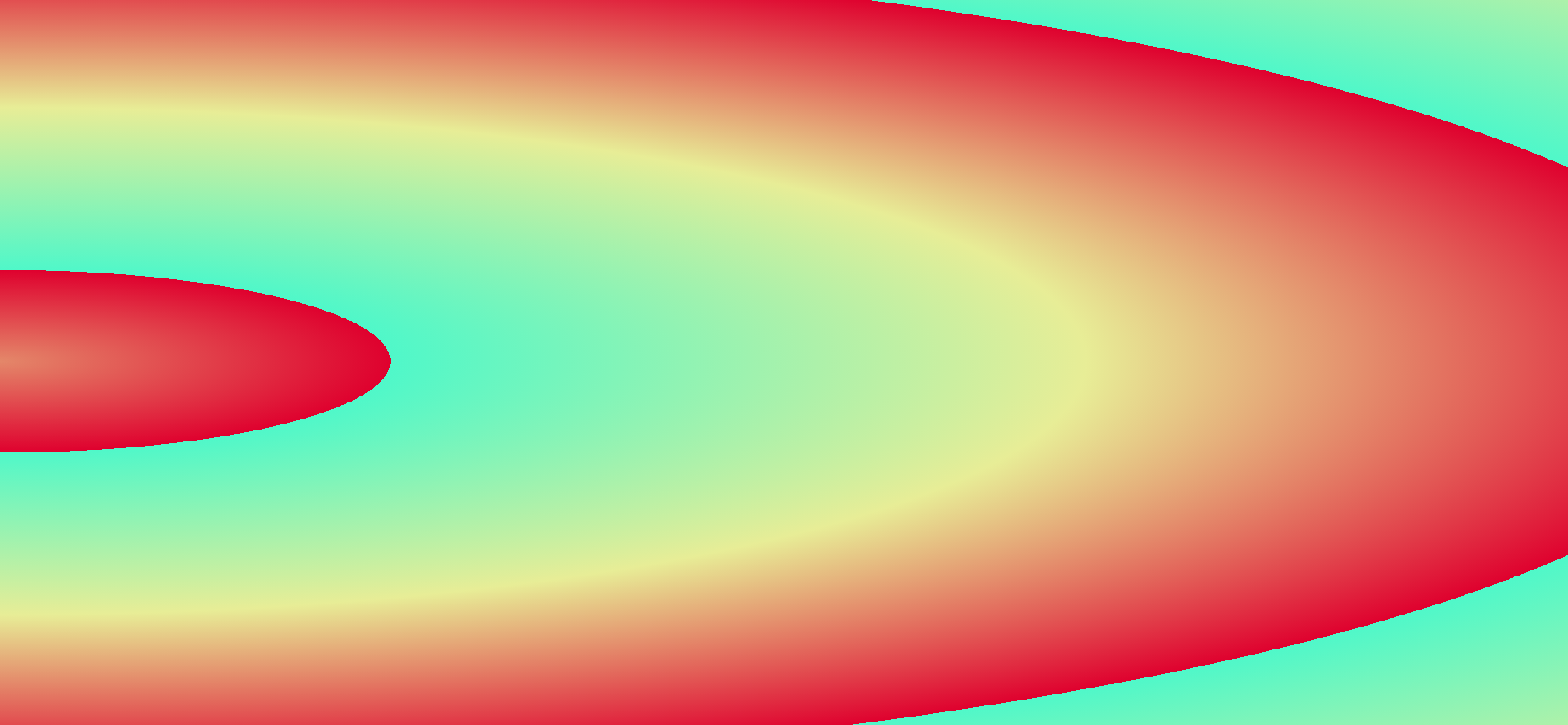 bottom
bottom 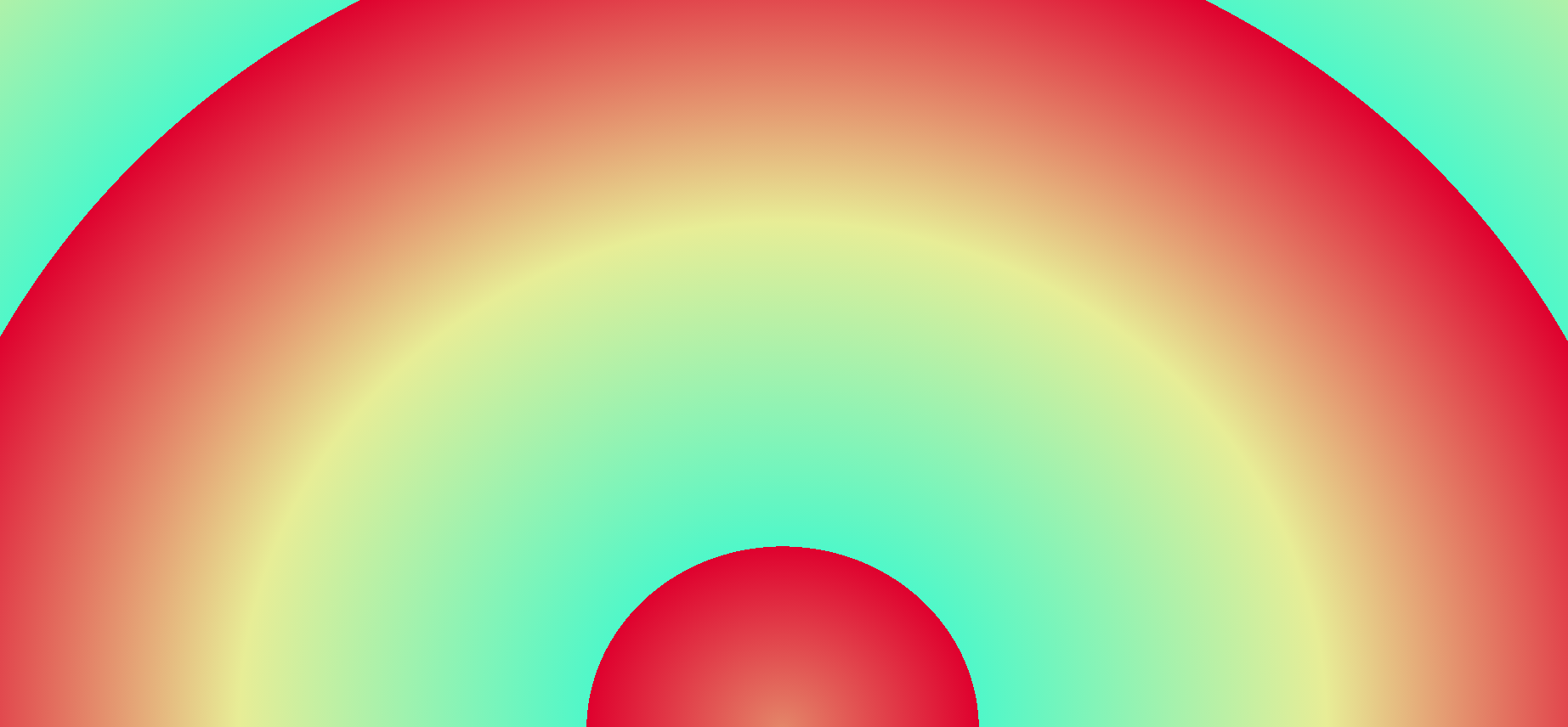
- Repeating linear
top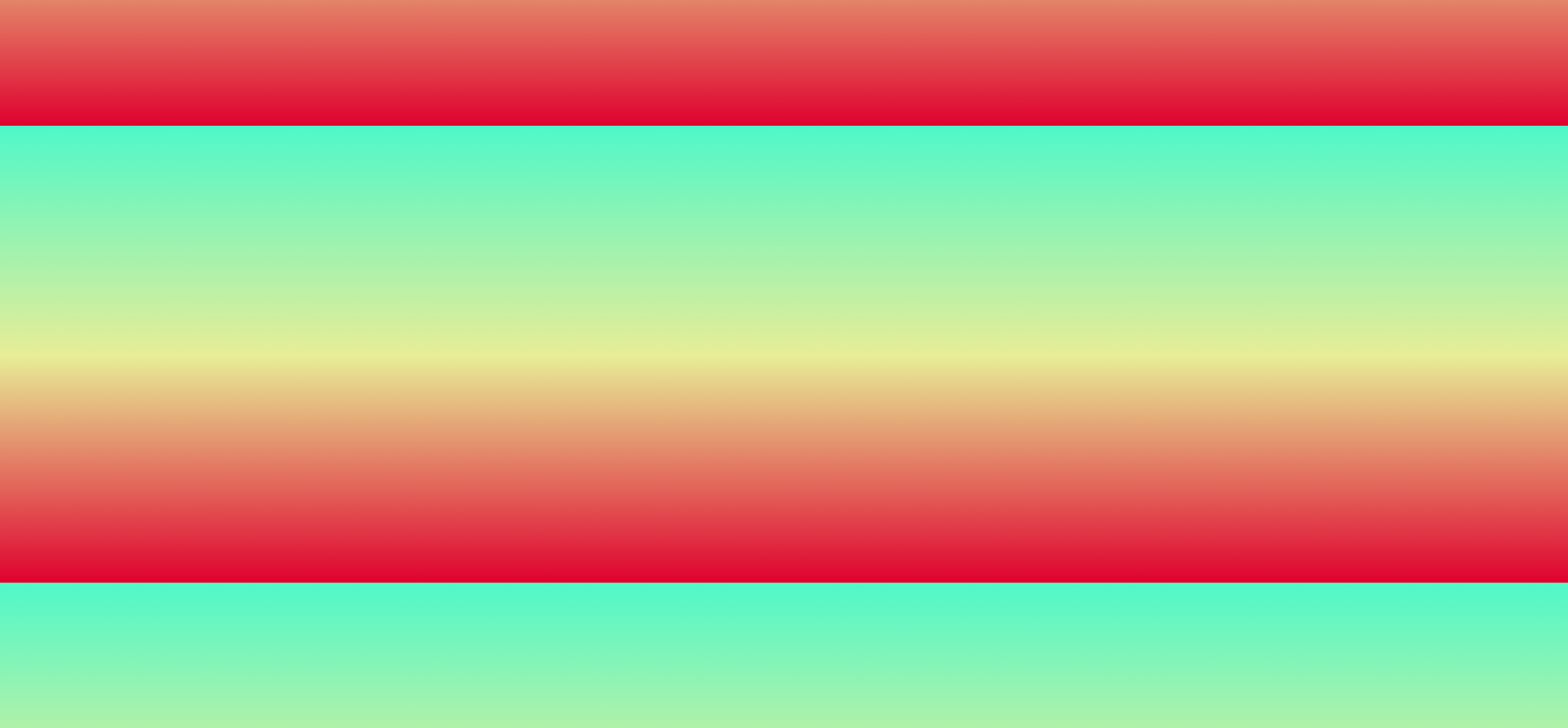 right
right  center
center  left
left 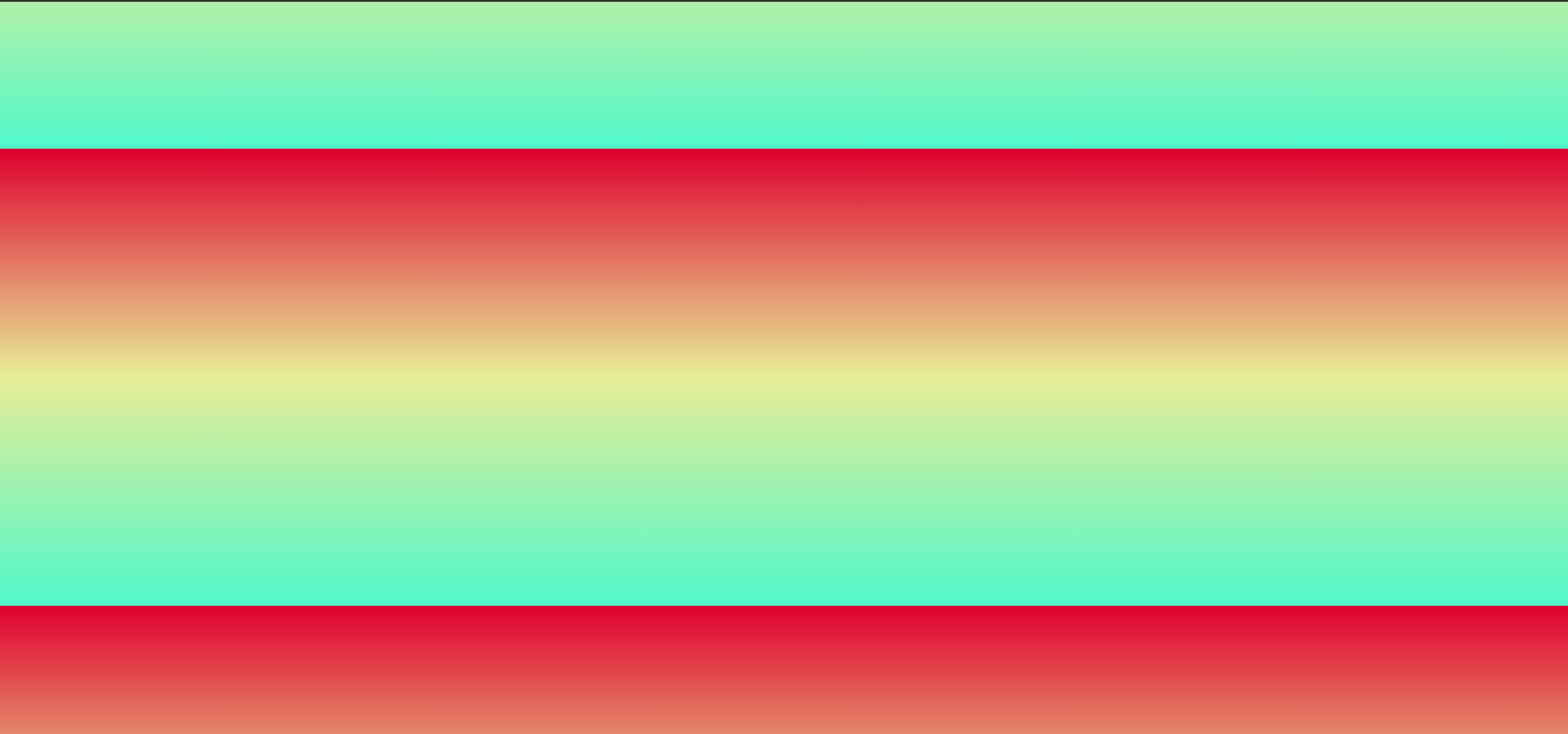 bottom
bottom 
- Radial