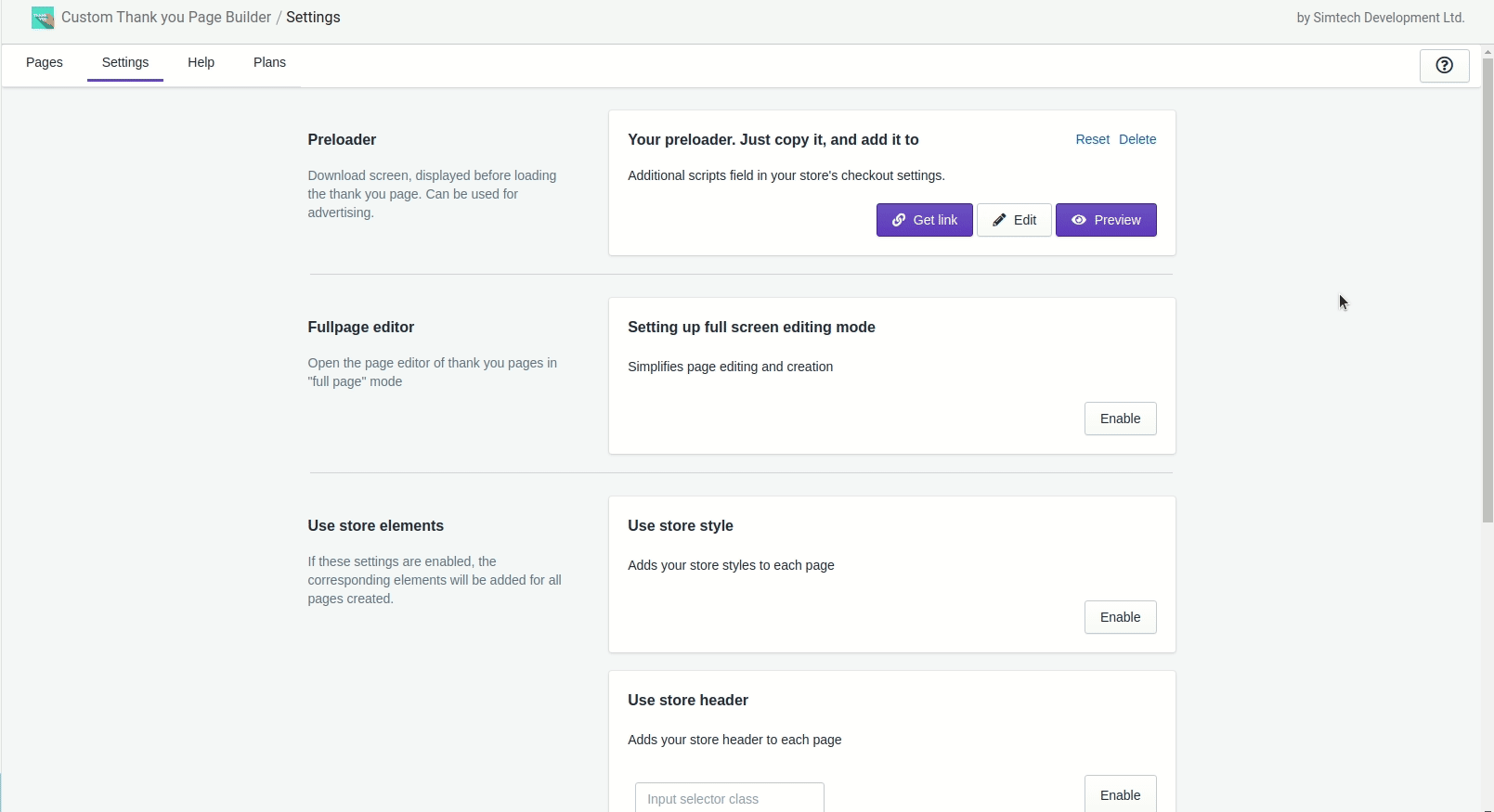Preview preloader
After creating a preloader, you can preview how it will look like on the page.
Navigate to the application or switch to the settings tab.
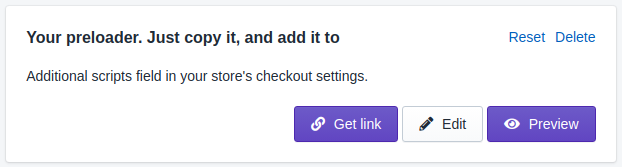
Left-click on the Show preview button. Your page will open in a modal window.
To close the preview, press the Escape button on the keyboard or click on the cross in the upper right corner.